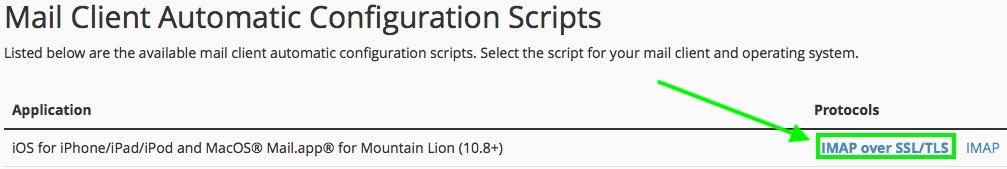InstallNewCert
- on iOS devices, you may need to do the following 2 steps first
- Open the “Settings” app, select “General”, scroll down to “Profile” (near the bottom)
- Select the “stjohnsithaca.org” profile and delete it
- on your device, visit https://stjohnsithaca.org/webmail
- Enter your email address (eg hospitality@stjohnsithaca.org) and password
- Click/tap on “IMAP over SSL/TLS” (see picture)
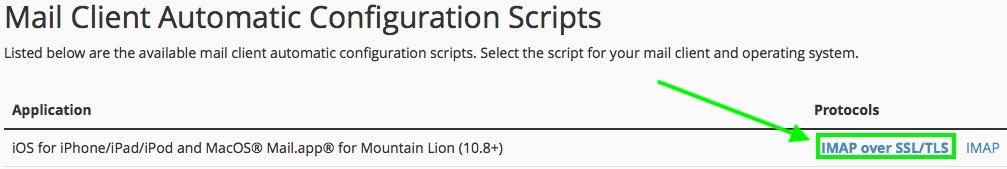
- iOS – you will be guided through installing the certificate
- macOS – clicking on “IMAP over SSL/TLS” dowloads a configuration script – open/double-click it to run the script